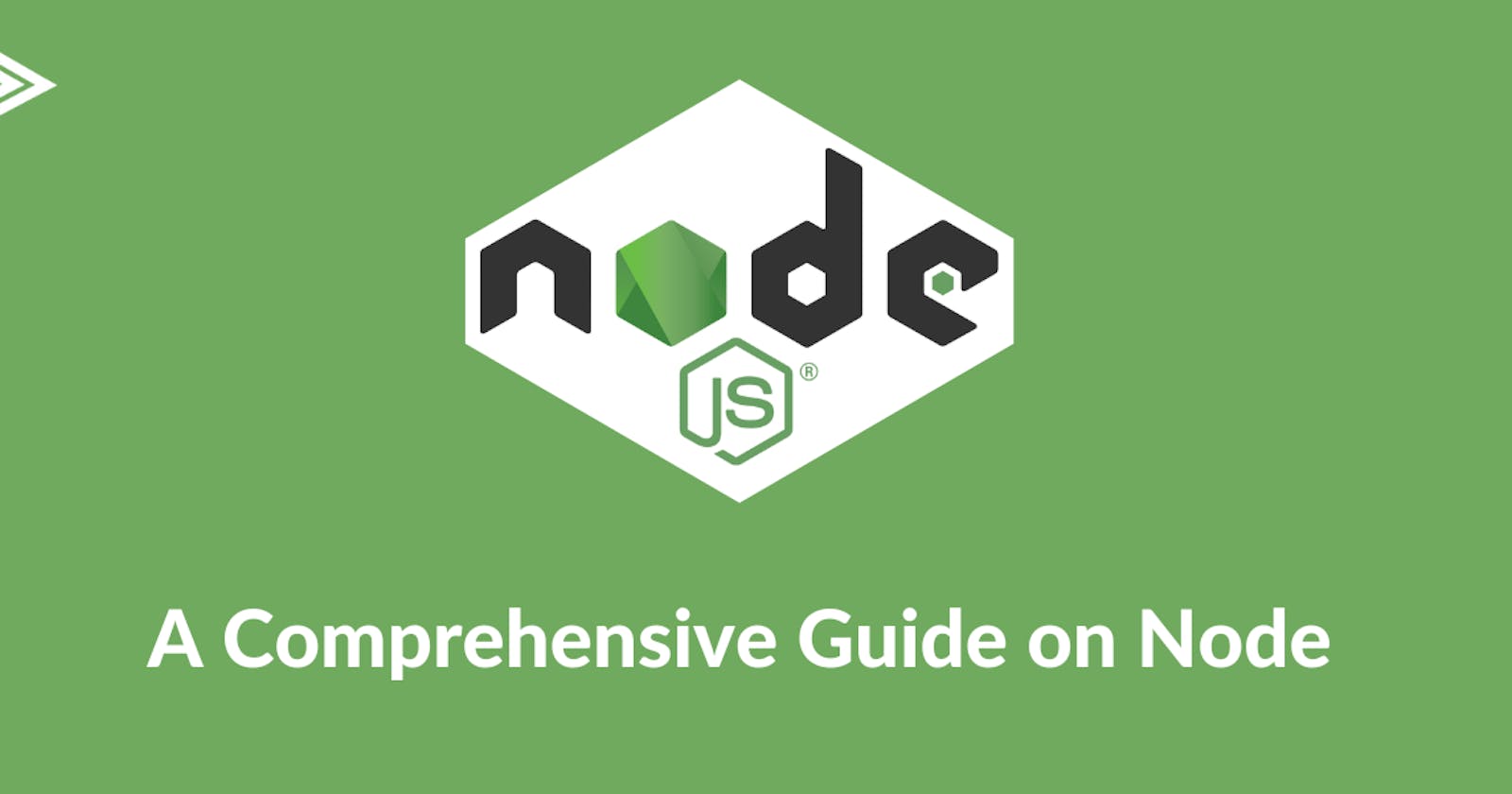In this writeup, our main is a Nodejs comprehensive guide covering all the information that a Nodejs developer require.
Introduction to Node
What is Node?
Node/Nodejs is a popular JavaScript runtime built on Chrome’s V8 JavaScript engine. It allows developers to run JavaScript on the server-side, creating the ability to build server side applications with JavaScript.
History of Node
Node was initially released in 2009 by Ryan Dahl. It was designed to be lightweight and efficient, taking advantage of the non-blocking, event-driven I/O model that JavaScript is well-suited for.
Why use Node?
There are several reasons why developers choose to use Node for building server-side applications. One reason is its flexibility – Node can be used for a wide range of applications, from small utilities to large, complex systems. Additionally, the use of JavaScript on both the client-side and server side can simplify development by allowing the same language to be used throughout the stack.
Another advantage of Node is its large and active community. There are a large number of npm packages available for use, and the community is constantly contributing new packages and working on improving existing ones. This makes it easy to find solutions to common problems and to build on the work of others.
Overall, Node is a powerful tool for building efficient and scalable server-side applications, and its popularity continues to grow among developers.
As we mentioned earlier, this writeup is a Nodejs comprehensive guide, let’s check out how to set up a node development environment.
Setting up a Node Development Environment
Before you can start building applications with Node, you’ll need to set up a development environment on your computer. Here are the steps to follow:
Installing Node on your computer
The first step is to install Node on your computer. You can download the latest version of Node from the official website at https://nodejs.org/. Simply click on the “Download” button and follow the prompts to install Node.
Setting up a Node project
Once Node is installed, you’ll need to create a new project. To do this, create a new directory for your project and initialize it with npm.
Try this by running the following command in your terminal:
$ npm init
The above command will create a package.json file in your project root directory.
This file contains metadata about your project, including the dependencies you’ll be using.
Choosing a code editor
There are many code editors available that are well-suited for Node development. There are some popular code editors including Visual Studio Code, Sublime Text, and Atom. Choose an editor that you’re comfortable with and that has good support for Node development, such as syntax highlighting and autocomplete.
Once you have Node installed and a project set up, you’re ready to start building your Node application. In the next section, we’ll cover the basics of working with Node.
Node Basics
Now that you have a Node development environment set up, it’s time to dive into the basics of working with Node under this writeup- Nodejs comprehensive guide. Here are some key concepts to understand:
Understanding the node runtime
The Node runtime is responsible for executing your JavaScript code. It works by taking your code and executing it in a single-threaded, non-blocking manner. This means that it can handle multiple requests concurrently, without blocking other requests while waiting for a response.
Working with modules
Node uses a module system to organize your code into reusable pieces. You can create your own modules, or you can use third-party modules that are available through npm. To include a module in your code, you can use the require() function.
Handling events and callbacks
Node is event-driven, which means that it uses events and callbacks to handle asynchronous operations. When you make a request, Node will trigger an event, and you can define a callback function to be executed when the event is fired.
Using the Node Package Manager (NPM)
npm is the package manager for Node. It allows you to install and manage third-party packages that you can use in your Node projects. You can use npm to search for packages, install them, and manage their dependencies.
In the next section, we’ll look at how to use Node for web development.
Node for Web Development
Node is well-suited for building web applications, and there are many tools and frameworks available to help you get started. Here are some key concepts to understand when using Node for web development:
Building a simple web server with Node
To build a web server with Node, you’ll need to use the built-in HTTP module. This module provides the functions you need to create a server, listen to incoming requests, and send responses. Here’s an example of a simple web server in Node:
Routing in Node
When building a web application, you’ll often need to handle different routes – that is, different URLs that should trigger different actions. To do this in Node, you can use the express module, which provides an easy-to-use routing API.
Working with templates and rendering HTML
To create dynamic web pages with Node, you’ll need to use a template engine to generate HTML on the server side. There are many template engines available for Node, such as ejs and handlebars.
Handling forms and user input
When building a web application, you’ll often need to accept input from users through HTML forms. To handle form submissions in Node, you can use the body-parser module to parse the request body and extract the form data.
In the next section, we’ll cover some advanced Node concepts that you may encounter as you continue to build applications with Node.
Advanced Node Concepts
As you continue to work with Node, you may encounter some more advanced concepts that are useful to understand.
Asynchronous programming in Node
As mentioned earlier, Node is designed to handle asynchronous operations in a non-blocking manner. This is achieved by using callbacks, promises, and async/await. Understanding how to use these constructs can be essential for building efficient and scalable applications with Node.
Working with streams and files
Node provides a powerful API for working with streams and files. Streams allow you to work with data in a chunk-by-chunk manner, rather than reading or writing the entire file at once. This can be useful for working with large files, or for manipulating data as it is being read or written.
Debugging Node applications
Debugging Node applications can be challenging due to the asynchronous nature of the runtime. To debug your Node code, you can use tools like the built-in debugger statement, or external debugger tools like node-inspector.
Security considerations when using Node
As with any server-side application, it’s important to consider security when building with Node. This includes protecting against common vulnerabilities such as SQL injection, cross-site scripting (XSS), and cross-site request forgery (CSRF). When it comes to securing your Node applications, there are many tools and best practices available such as using appropriate HTTP headers and input validation.
Conclusion
In this Nodejs comprehensive guide, we’ve covered the basics of working with Node, including setting up a development environment, understanding the Node runtime, building web applications with Node, and advanced concepts such as asynchronous programming and debugging.
To recap, some key points covered in this guide include:
Node is a JavaScript runtime built on Chrome’s V8 engine, allowing you to run JavaScript on the server side.
Node is lightweight, efficient, and flexible, making it well-suited for a wide range of applications.
Node has a large and active community, with many npm packages available for use.
To set up a Node development environment, you’ll need to install Node and create a new project using npm.
Node uses a module system to organize your code, and you can use the
HTTPmodule to create a simple web server.Routing, template rendering, and form handling are all important concepts when building web applications with Node.
Asynchronous programming, streams, files, debugging, and security are all advanced concepts that you may encounter when working with Node.
We hope this Nodejs comprehensive guide has been helpful in getting you started with Node. Happy coding!
Are you looking forward to a hire a professional NodeJS Development Company?
If yes, then contact us. Perfomatix is one of the top NodeJS development company. We provide nodejs development services and the platform is perfect for enterprise-grade data-intensive real-time applications that run across multiple devices, Internet of Things, and microservices.
To know how we helped our clients from diverse industries, then check out our success stories section.